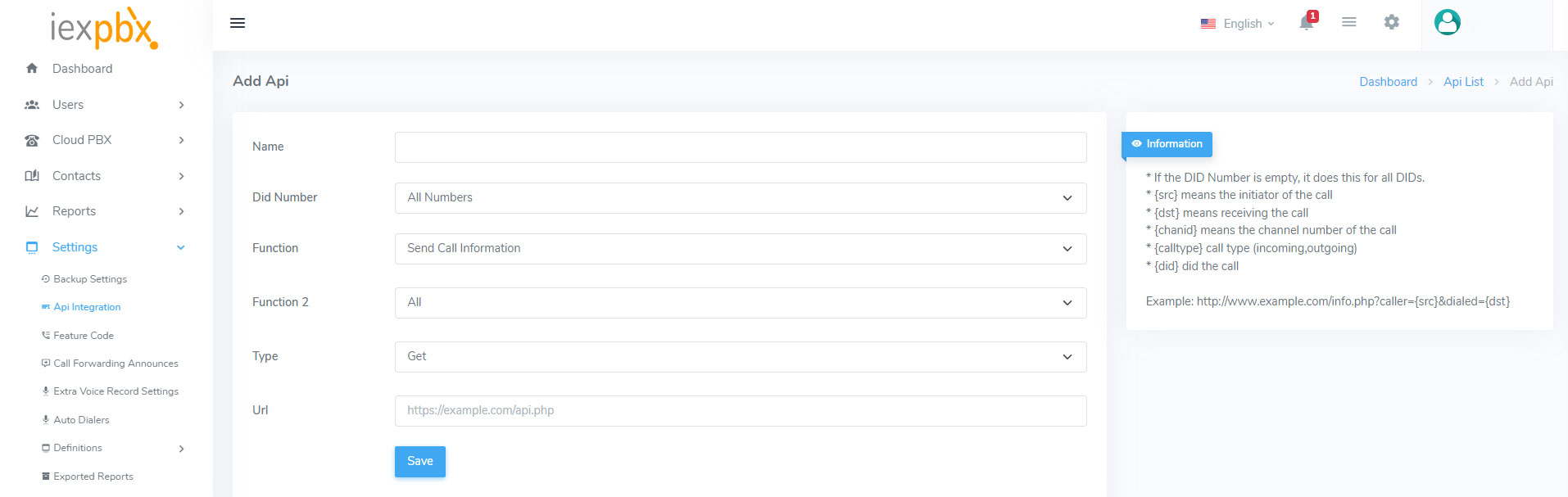Table of Contents
Listing Active Calls
You can get all active calls. It helps to show active calls at any 3th party software.
http://example.com/api/old/get?username=APIUSERNAME&password=APIPASSWORD&action=activecalls
Sample: http://iexpbx.com/api/old/get?username=TESTUSER&password=TESTPASSWORD&action=activecalls
Result Example
[
{
"success": true,
"count": 1,
"data": [
{
"channel": "SIP/trunk-sip-Trunk110-36a9b",
"duration": "00:01:14",
"calltype": "Queue(630)",
"callinfo": "Talking",
"src": "9053xxxxxxxxx",
"dst": "110"
}
]
}
]
Definations
channel= It is a unique value that distinguishes the call. It helps to learn call id in order to download call record.
duration= Call duration
calltype= Call type
callinfo= Current call status
src= Caller
dst= Called
Delphi Code
Var
JSONObject, Veriler: TJsonObject;
VeriArray: TJSONArray;
don:Integer;
Begin
JSONObject := TJsonObject.Create;
try
JSONObject.Parse(TEncoding.UTF8.GetBytes(NetHTTPCagriDetaylari.Get(' http://example.com/api/old/get?username=APIUSERNAME&password=APIPASSWORD&action=activecalls’).ContentAsString), 1);
if StrToInt(JSONObject.GetValue('count').Value)<>0 then
Begin
VeriArray := JSONObject.GetValue('data') as TJSONArray;
for don := 0 to VeriArray.Count-1 do
begin
Veriler := TJsonObject.Create;
try
Veriler.Parse(TEncoding.UTF8.GetBytes(VeriArray.Items[don].ToString), 0);
UniMemo1.Lines.Add(Veriler.GetValue('channel').Value);
UniMemo1.Lines.Add(Veriler.GetValue('duration').Value);
UniMemo1.Lines.Add(Veriler.GetValue('calltype').Value);
UniMemo1.Lines.Add(Veriler.GetValue('callinfo').Value);
UniMemo1.Lines.Add(Veriler.GetValue('src').Value);
UniMemo1.Lines.Add(Veriler.GetValue('dst').Value);
finally
Veriler.Free;
end;
end;
End;
finally
JSONObject.Free;
end;
end;
Java Script Code
function activecalls(j){
var rjson=JSON.parse(j);
if (rjson.success==true){
for (var i = 0; i < rjson.count; i++) {
var counter = rjson.data[i];
console.log("data: "+ (i+1));
console.log("channel: "+ rjson.data[i].channel);
console.log("duration: "+ rjson.data[i].duration);
console.log("calltype: "+ rjson.data[i].calltype);
console.log("callinfo: "+ rjson.data[i].callinfo);
console.log("src: "+ rjson.data[i].src);
console.log("dst: "+ rjson.data[i].dst);
}
else
{
console.log('error');
}
}
C# Code
using Newtonsoft.Json;
using Newtonsoft.Json.Linq;
void jsonparse(string json)
{
int count = 0;
string channel, duration, calltype, callinfo, src, dst, success;
var myJObject = JObject.Parse(json);
success = myJObject.SelectToken("success").Value<string>();
if (success == "True")
{
count = myJObject.SelectToken("count").Value<int>();
if (count > 0)
{
JToken[] data = myJObject["data"].ToArray();
for (int i = 0; i < count; i++)
{
var dataparse = JObject.Parse(data[i].ToString());
channel = dataparse.SelectToken("channel").Value<string>();
duration = dataparse.SelectToken("duration").Value<string>();
calltype = dataparse.SelectToken("calltype").Value<string>();
callinfo = dataparse.SelectToken("callinfo").Value<string>();
src = dataparse.SelectToken("src").Value<string>();
dst = dataparse.SelectToken("dst").Value<string>();
}
}
}
}
Hang up call
You can hang up any active call.
http://example.com/api/old/get?username=APIUSERNAME&password=APIPASSWORD&action=hangupcall& channel={CHANNELNAME}
Listing Call details
You can get call details of all calls which is defined by datetime
http://example.com/api/old/get?username=APISUSERNAME&password=APIPASSWORD&action=cdr&date1={ ddMMyyyyhhmm)&date2={ddMMyyyyhhmm}&number=&uf=yes
Sample: http://example.com/api/old/get?username=APISUSERNAME&password=APIPASSWORD&action=cdr&date1=030920190100&date2=030920191500&number=90507XXXXXXX&uf=yes
Result Example
[
{
"success": true,
"count": 3,
"data": [
{
"id": "28699",
"calldate": "03.09.2019 12:30:38",
"calltype": "incoming",
"src": "90507XXXXXXX",
"dst": "101",
"duration": "85,6972",
"disposition": "ANSWERED",
"queue": "",
"record": true,
"userfield": "Test data"
},
{
"id": "68871",
"calldate": "03.09.2019 11:31:54",
"calltype": "outcoming",
"src": "100",
"dst": "9050XXXXXXXX",
"duration": "4,39364",
"disposition": "BUSY",
"queue": "",
"record": true,
"userfield": "Test data"
},
{
"id": "28674",
"calldate": "03.09.2019 10:13:11",
"calltype": "incoming",
"src": "905XXXXXXXX",
"dst": "100",
"duration": "28,382",
"disposition": "NO ANSWER",
"queue": "630",
"record": false,
"userfield": "Test data"
}
]
}
]
Definations
id= It is a unique value that distinguishes the call. It helps to learn call id in order to download call record.
calldate= Datetime
duration= Call duration
calltype= Call type
src= Caller
dst= Called
disposition= Call result
queue= Queue number
record= Data whether there is a voice recording or not
uf= (Optional) Set it yes if you need to list datas which has been sent by auto IVR call
Delphi Code
Var
JSONObject, Veriler: TJsonObject;
VeriArray: TJSONArray;
don:Integer;
Begin
JSONObject := TJsonObject.Create;
try
JSONObject.Parse(TEncoding.UTF8.GetBytes(NetHTTPCagriDetaylari.Get(' http://example.com/api/old/get?username=APIUSERNAME&password=APIPASSWORD&action=cdr&date1=030920190100&date2=030920191500&number=’).ContentAsString), 1);
if StrToInt(JSONObject.GetValue('count').Value)<>0 then
Begin
VeriArray := JSONObject.GetValue('data') as TJSONArray;
for don := 0 to VeriArray.Count-1 do
begin
Veriler := TJsonObject.Create;
try
Veriler.Parse(TEncoding.UTF8.GetBytes(VeriArray.Items[don].ToString), 0);
UniMemo1.Lines.Add(Veriler.GetValue(id).Value);
UniMemo1.Lines.Add(Veriler.GetValue('calldate').Value);
UniMemo1.Lines.Add(Veriler.GetValue('calltype').Value);
UniMemo1.Lines.Add(Veriler.GetValue(src).Value);
UniMemo1.Lines.Add(Veriler.GetValue('dst').Value);
UniMemo1.Lines.Add(Veriler.GetValue('duration').Value);
UniMemo1.Lines.Add(Veriler.GetValue('disposition').Value);
UniMemo1.Lines.Add(Veriler.GetValue('queue').Value);
UniMemo1.Lines.Add(Veriler.GetValue('record').Value);
finally
Veriler.Free;
end;
end;
End;
finally
JSONObject.Free;
end;
end;
Java Script Code
function calldetails(j){
var rjson=JSON.parse(j);
if (rjson.success==true){
for (var i = 0; i < rjson.count; i++) {
var counter = rjson.data[i];
console.log("id: "+ rjson.data[i].id);
console.log("calldate: "+ rjson.data[i].calldate);
console.log("calltype: "+ rjson.data[i].calltype);
console.log("src: "+ rjson.data[i].src);
console.log("dst: "+ rjson.data[i].dst);
console.log("duration: "+ rjson.data[i].duration);
console.log("disposition: "+ rjson.data[i].disposition);
console.log("queue: "+ rjson.data[i].queue);
console.log("record: "+ rjson.data[i].record);
}
else
{
console.log('error');
}
}
C# Code
using Newtonsoft.Json;
using Newtonsoft.Json.Linq;
void jsonparse(string json)
{
int count = 0;
string id, calldate, calltype, src, dst, duration, disposition, queue, record, success;
var myJObject = JObject.Parse(json);
success = myJObject.SelectToken("success").Value<string>();
if (success == "True")
{
count = myJObject.SelectToken("count").Value<int>();
if (count > 0)
{
JToken[] data = myJObject["data"].ToArray();
for (int i = 0; i < count; i++)
{
var dataparse = JObject.Parse(data[i].ToString());
id = dataparse.SelectToken("id").Value<string>();
calldate = dataparse.SelectToken("calldate").Value<string>();
calltype = dataparse.SelectToken("calltype").Value<string>();
src = dataparse.SelectToken("src").Value<string>();
dst = dataparse.SelectToken("dst").Value<string>();
duration = dataparse.SelectToken("duration").Value<string>();
disposition = dataparse.SelectToken("disposition").Value<string>();
queue = dataparse.SelectToken("queue").Value<string>();
record = dataparse.SelectToken("record").Value<string>();
}
}
}
}
Listing Extensions
You can get extansions details and their register statuses
http://example.com/api/old/get?username=APIUSERNAME&password=APIPASSWORD&action=users
Result Example
[
{
"success": true,
"count": 3,
"data": [
{
"username": "100",
"name": "John",
"regstatus": "OK (93 ms)"
},
{
"username": "101",
"name": "Marry",
"regstatus": "OK (109 ms)"
},
{
"username": "102",
"name": "David",
"regstatus": "OK (91 ms)"
}
]
}
]
Definations
username=Extension number
name=Extension name
regstatus=Register status
Delphi Code
Var
JSONObject, Veriler: TJsonObject;
VeriArray: TJSONArray;
don:Integer;
Begin
JSONObject := TJsonObject.Create;
try
JSONObject.Parse(TEncoding.UTF8.GetBytes(NetHTTPDahili.Get(' http://example.com/api/old/get?username=APIUSERNAME&password=APIPASSWORD&action=users’).ContentAsString), 1);
if StrToInt(JSONObject.GetValue('count').Value)<>0 then
Begin
VeriArray := JSONObject.GetValue('data') as TJSONArray;
for don := 0 to VeriArray.Count-1 do
begin
Veriler := TJsonObject.Create;
try
Veriler.Parse(TEncoding.UTF8.GetBytes(VeriArray.Items[don].ToString), 0);
UniMemo1.Lines.Add(Veriler.GetValue(‘username’).Value);
UniMemo1.Lines.Add(Veriler.GetValue('name').Value);
UniMemo1.Lines.Add(Veriler.GetValue('regstatus').Value);
finally
Veriler.Free;
end;
end;
End;
finally
JSONObject.Free;
end;
end;
Java Script Code
Var
JSONObject, Veriler: TJsonObject;
VeriArray: TJSONArray;
don:Integer;
Begin
JSONObject := TJsonObject.Create;
try
JSONObject.Parse(TEncoding.UTF8.GetBytes(NetHTTPDahili.Get(' http://example.com/api/old/get?username=APIUSERNAME&password=APIPASSWORD&action=users’).ContentAsString), 1);
if StrToInt(JSONObject.GetValue('count').Value)<>0 then
Begin
VeriArray := JSONObject.GetValue('data') as TJSONArray;
for don := 0 to VeriArray.Count-1 do
begin
Veriler := TJsonObject.Create;
try
Veriler.Parse(TEncoding.UTF8.GetBytes(VeriArray.Items[don].ToString), 0);
UniMemo1.Lines.Add(Veriler.GetValue(‘username’).Value);
UniMemo1.Lines.Add(Veriler.GetValue('name').Value);
UniMemo1.Lines.Add(Veriler.GetValue('regstatus').Value);
finally
Veriler.Free;
end;
end;
End;
finally
JSONObject.Free;
end;
end;
C# Code
using Newtonsoft.Json;
using Newtonsoft.Json.Linq;
void jsonparse(string json)
{
int count = 0;
string username, name, regstatus, success;
var myJObject = JObject.Parse(json);
success = myJObject.SelectToken("success").Value<string>();
if (success == "True")
{
count = myJObject.SelectToken("count").Value<int>();
if (count > 0)
{
JToken[] data = myJObject["data"].ToArray();
for (int i = 0; i < count; i++)
{
var dataparse = JObject.Parse(data[i].ToString());
username = dataparse.SelectToken("username").Value<string>();
name = dataparse.SelectToken("name").Value<string>();
regstatus = dataparse.SelectToken("regstatus").Value<string>();
}
}
}
}
Listing Queues
You can get details of queues.
http://example.com/api/old/get?username=APIUSERNAME&password=APIPASSWORD&action=queues
Result Example
[
{
"success": true,
"count": 3,
"data": [
{
"queuenumber": "630",
"name": "Sale",
"internal": "100,101,102,103,104"
},
{
"queuenumber": "632",
"name": "Support",
"internal": "105,106"
},
{
"queuenumber": "633",
"name": "Finance",
"internal": "107,108,109,110,111"
}
]
}
]
Definations
queuenumber=Queue number
name=Queue name
internal=Members of queue
Delphi Code
Var
JSONObject, Veriler: TJsonObject;
VeriArray: TJSONArray;
don:Integer;
Begin
JSONObject := TJsonObject.Create;
try
JSONObject.Parse(TEncoding.UTF8.GetBytes(NetHTTPKuyruk.Get(' http://example.com/api/old/get?username=ApiKullanıcıAdı&password=ApiŞifre&action=queues’).ContentAsString), 1);
if StrToInt(JSONObject.GetValue('count').Value)<>0 then
Begin
VeriArray := JSONObject.GetValue('data') as TJSONArray;
for don := 0 to VeriArray.Count-1 do
begin
Veriler := TJsonObject.Create;
try
Veriler.Parse(TEncoding.UTF8.GetBytes(VeriArray.Items[don].ToString), 0);
UniMemo1.Lines.Add(Veriler.GetValue(‘queuenumber’).Value);
UniMemo1.Lines.Add(Veriler.GetValue('name').Value);
UniMemo1.Lines.Add(Veriler.GetValue('internal').Value);
finally
Veriler.Free;
end;
end;
End;
finally
JSONObject.Free;
end;
end;
Java Script Code
function queuestatus(j){
var rjson=JSON.parse(j);
if (rjson.success==true){
for (var i = 0; i < rjson.count; i++) {
var counter = rjson.data[i];
console.log("data: "+ (i+1));
console.log("queuenumber: "+ rjson.data[i].queuenumber);
console.log("name: "+ rjson.data[i].name);
console.log("internal: "+ rjson.data[i].internal);
}
else
{
console.log('error');
}
}
C# Code
using Newtonsoft.Json;
using Newtonsoft.Json.Linq;
void jsonparse(string json)
{
int count = 0;
string queuenumber, name, internal, success;
var myJObject = JObject.Parse(json);
success = myJObject.SelectToken("success").Value<string>();
if (success == "True")
{
count = myJObject.SelectToken("count").Value<int>();
if (count > 0)
{
JToken[] data = myJObject["data"].ToArray();
for (int i = 0; i < count; i++)
{
var dataparse = JObject.Parse(data[i].ToString());
queuenumber = dataparse.SelectToken("queuenumber").Value<string>();
name = dataparse.SelectToken("name").Value<string>();
internal = dataparse.SelectToken("internal").Value<string>();
}
}
}
}
Start a Call
You can call any number from any extension. This API is used to start an automatic call from third party softwares such as CRM, ERP or etc…
http://example.com/api/old/get?username=APIUSERNAME&password=APIPASSWORD&action=callnumber&number={DESTINATION}&internal={EXTENSION}
Outgoing IVR Call
You can start an outgoing IVR call via this API.
http://example.com/api/old/get?username=APIUSERNAME&password=APIPASSWORD&action=callivr&number={DESTINATION}&dp={DIAL_PLAN_NAME}&dest={IVR_NO}&uf={CUSTOM_DATA}&file={TTS_CONTEXT}|ANNOUNCE1|ANNOUNCE2
Definations
number= Destination number which will be called
dp= Dial plan
dest= IVR number which will be played when call successfully established
uf= Custom data
file= You can specify announcements at here. Multiple TTS contexts and audio files can be used. Please write audio file name (without file extension) to play a file. If you wish to use TTS feature, please place TTS context inside {} tags.
If you want to use TTS feature you should configure related IVR script.
IVR Script sample
procedure baslat;
begin
Read(tuslama,'${XPLAY}',3,5);
API(sonuc,'http://www.siteniz.com/api/sms.php?tuslama=${tuslama}&id=${MSTUF}');
PlayBack('tesekkurler');
Hangup;
end;
${XPLAY} ==>Reads the file parameter which has been taken from API code
${MSTUF}==>It gets uf parameters from the API code
Number masking
Number masking helps to keep privacy of customer and business phone numbers. Callers can only see the caller ID you set, not their actual phone numbers or extensions. You can start a call between two numbers without showing their caller ids to each other.
http://example.com/api/old/get?username=APIUSERNAME&password=APIPASSWORD&action=callback&number1={PHONE_NUMBER1}&number2={PHONE_NUMBER2}&dp={DIAL_PLAN_NAME}&uf={CUSTOM_DATA}
Downloading a call record
You can download any call record. Audio format is .gsm
You must know call id or chanid to download it. These datas can be obtained from call details API.
http://example.com/api/old/get?username=APIUSERNAME&password=APIPASSWORD&action=record&id={CALL_ID)
Getting IEXPBX contacts
IEXPBX has integrated phonebook. You can use IEXPBX contacts inside any software via this API. Result format is XML file.
http://example.com/api/old/get?username=APIUSERNAME&password=APIPASSWORD&action=phonedirectory
Result Example
<?xml version="1.0" encoding="UTF-8" ?>
<iexIPPhoneDirectory>
<DirectoryEntry>
<Name>John Lash</Name>
<Telephone>908502590259</Telephone>
</DirectoryEntry>
<DirectoryEntry>
<Name>David Copper</Name>
<Telephone>90538XXXXXXX</Telephone>
</DirectoryEntry>
</iexIPPhoneDirectory>
Data Sharing via Webhook
You can share all your call trafic details to your CRM or other software.
API webhook must be set under the following menu: Settings>API Integration>Add API
Sample API settings should be like this;
SENDING CALL INFO WHEN A CALL STARTED
Caller name, called name, did, call type or channel id can be sent to your webhook address when a new call started
https://www.yourcrm.com/caller/datas?caller={src}&called={dst}&chan={chanid}
SENDING CALL INFO WHEN A CALL HANG UP
Channel id, call satatus and call duration can be sent to your webhook address when a call hang up.
https://www.yourcrm.com/caller/datas?chan={chanid}&callstatus{status}&callduration={duration}
status: Result of call. Possible status values are: “ANSER”, “BUSY”, “NOANSWER”, “CANCEL” or “CONGESTION”
duration: It is call duration in seconds
chanid: Unique call id